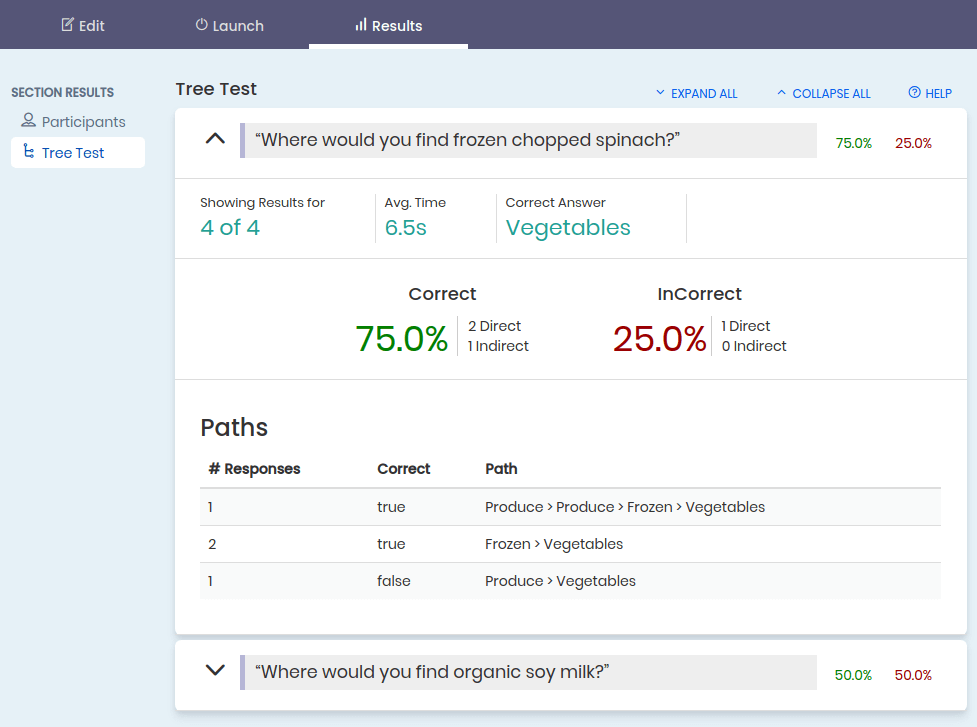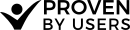Analyzing your Tree Testing Results
Each task you create in a Tree Test is initially displayed in a collapsed and summarized view. Click on each task to display details.
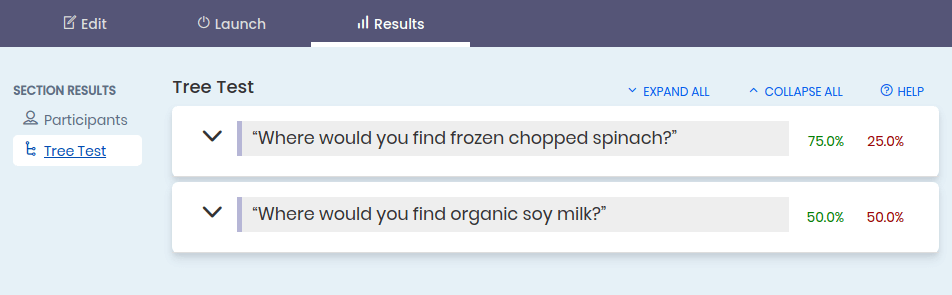
Correct & Incorrect responses
Each task displays:
- percent of correct and incorrect responses (regardless of how direct of a path they took)
- the number of direct and indirect
- a direct path means they navigated the tree directly to the answer
- an indirect path means they navigated down and back up the tree at least once
Paths
The paths area shows an aggregated view of the click-paths that participants took in answering the task.
If you see duplicate entries for the same navigation item (eg Produce > Produce) this indicates the participant opened that navigation level, then closed it. This action of opening & closing a section would place that path in the indirect categorization.