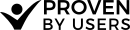Messages
A Message section is a simple page that you use to communicate things to your users. You can add as many as you'd like.
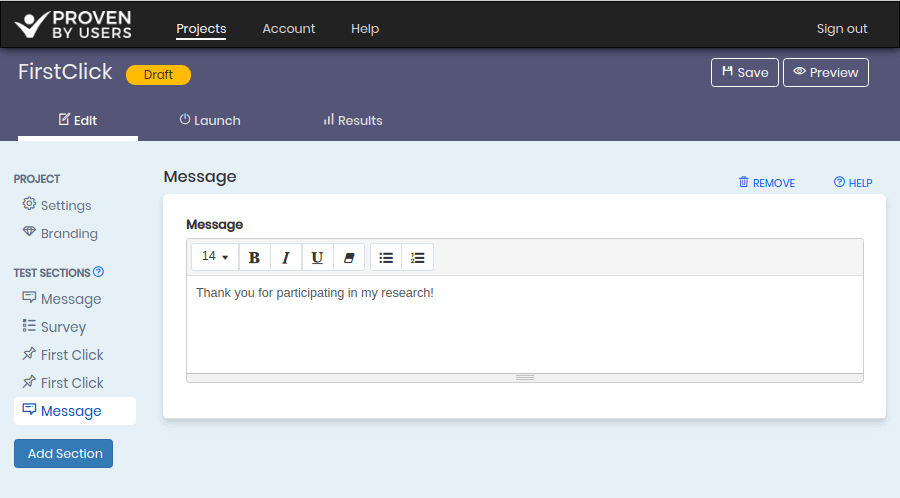
Typical usage of messages
- An introduction or welcome page
- An extra instructional page
- A break page between multiple test types
- A thank you page
To add a message page
- From your project page, click on your project
- In the test sections area on the left click Add Section
- Choose Message
- A new message section will be added to your project. You can move this section to appear before or after other sections by dragging it above or below other sections.