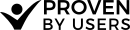Analyzing your Survey Results
Filtering your test
Proven by Users allows you to filter your entire test by the answer to any closed-ended question (dropdown, radio buttons, likert, checkboxes).
To filter your results by an answer simply use the toggle to the right of an answer.
Applied filters are additive; meaning if you use more than one, for a participant to be included in the results they would need to select your filtered answer on all filters set.
unfiltered survey results
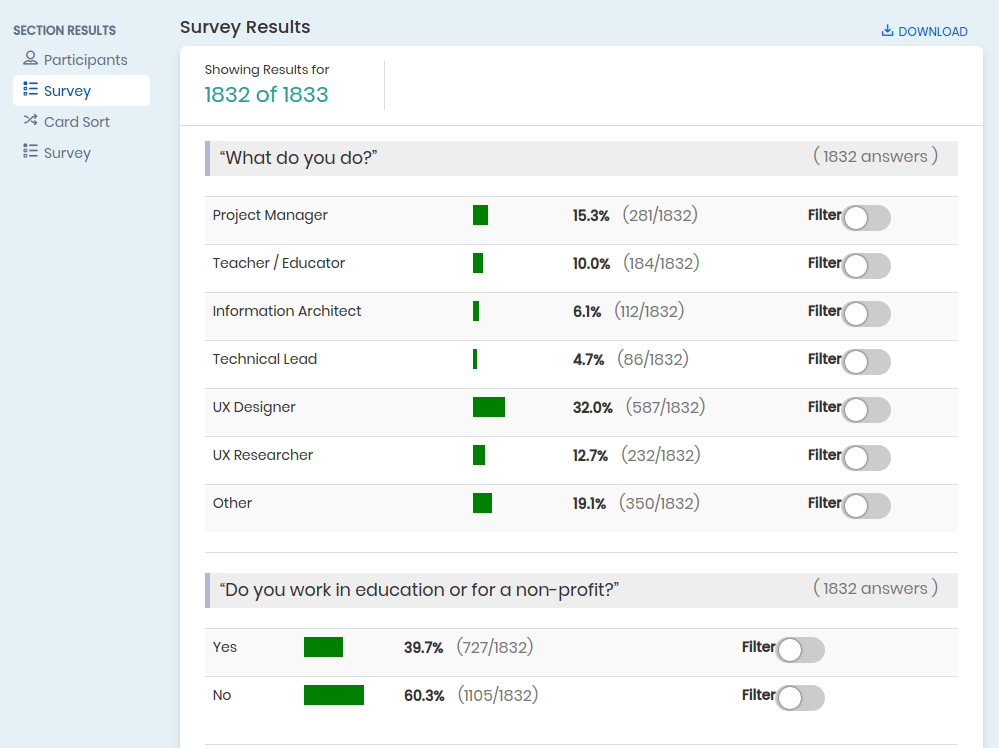
filtered survey results
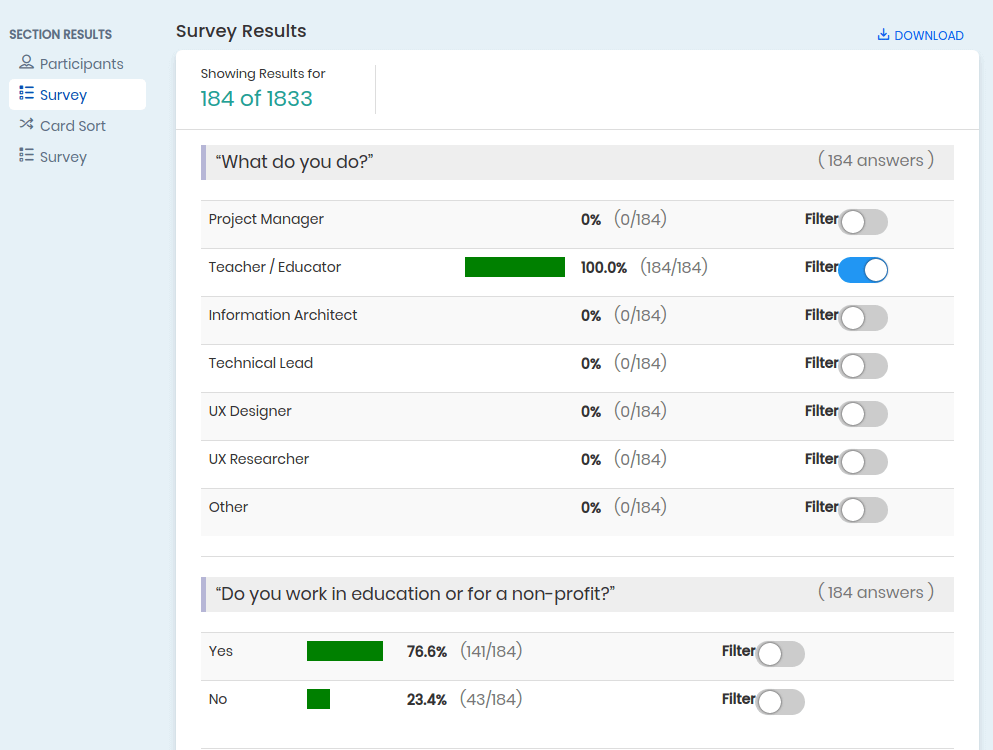
By toggling a filter, the participant view will then update the 'filtered out' column appropriately.